Home Assistant on a Shelly Wall Display
The wonderful team at Shelly have opened up their wall display so that it can display Home Assistant dashboards! I really love how open and friendly this company is to open source ❤️.
If you want to run Home Assistant dashboards on your own Shelly Wall display, you’ll need to first update the firmware to at least 2.3.0-beta (At the time of writing - Oct 2024).
To do this navigate to the Shelly device’s IP address in a web browser and go to Settings, and then Firmware. From here you can upgrade to the required version.
Once you’ve update the firmware, the rest of the steps are done on the device itself. Thanks go to Dimitar Buckoff, who posted these instructions in the Shelly community forums.
On the Shelly device, open Settings -> Network and tap on "Home Assistant". You will be prompted to update your device to get ready for Home Assistant. You will not be able to use Home Assistant on your Wall Display until you update. Tap "Yes" and wait a few minutes - it's a large update and will take some time, but this is done only once.
After the update go to Settings -> Network and tap "Home Assistant" again. You will be presented with a list of discovered HA servers. You can edit the address to point to a specific dashboard URL. If your server can not be found, you'll have the option to enter your HA address manually - enter the full URL to the Home Assistant dashboard you want to load up.
Tap "Save" and the device will perform a soft reboot to set up the pages. Then you should see your dashboard loaded up.
There is an annoying bar that lives along the bottom which will let you toggle between the Shelly UI and the Home Assistant dashboards, but it has got one advantage: It means that you can go to the Shelly page to turn on and off the included relay/switch and all the other cool functionality that it comes with.